Action Operator Examples
Last updated: 10 October 2025
Last updated: 10 October 2025
Help Documentation
Main Operator Documentation
Action Operators Documentation
Action Operators
Activity
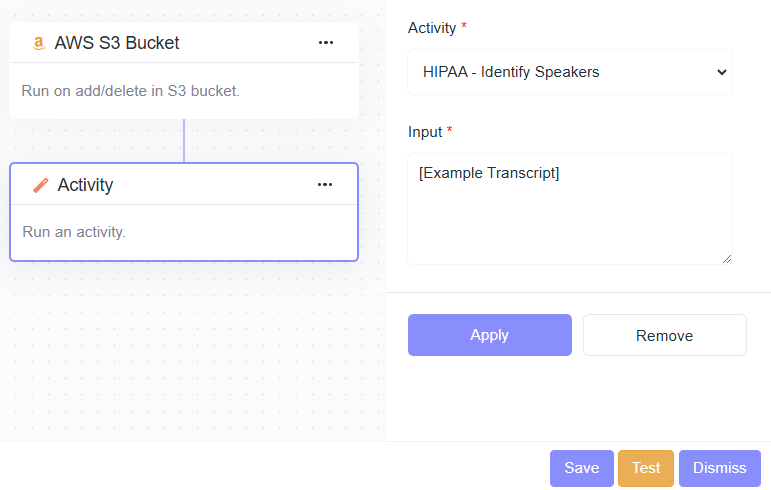
- Description: Run an activity.
- Default Configuration: None
- Activity: 04. Contracted By
- Payload: [Example: Name]
Add/Map Fields
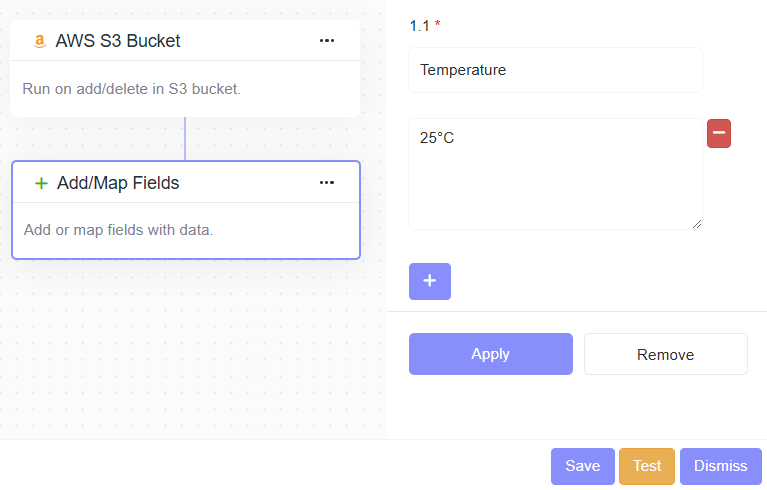
- Description: Add or map fields with data.
- Default Configuration: None
- Temperature: 25°C
Aggregator
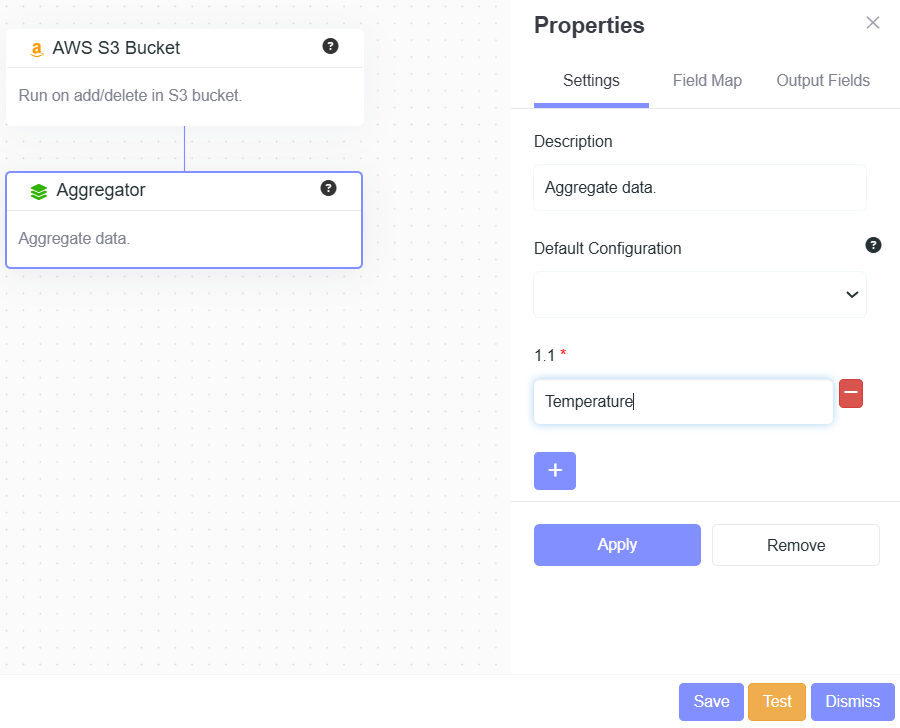
- Description: Aggregate data.
- Default Configuration: None
- Temperature: 25°C
AWS Lambda
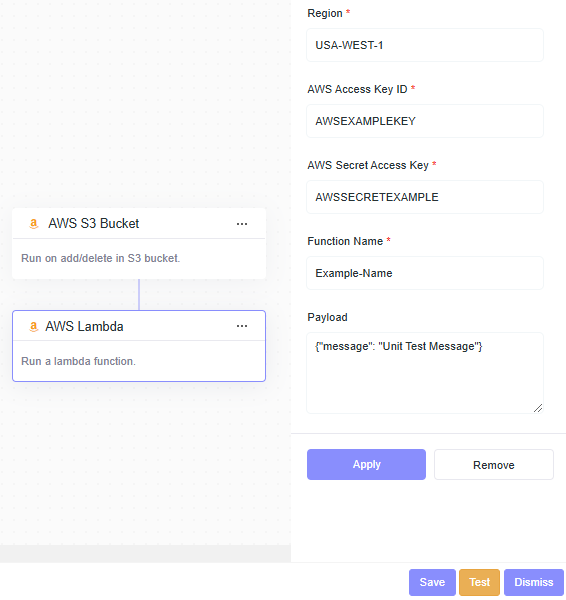
- Description: Run a lambda function.
- Default Configuration: None
- Region: USA-WEST-1
- AWS Access Key ID: AWSEXAMPLEKEY
- AWS Secret Access Key: AWSSECRETEXAMPLE
- Fucntion Name: Example-Name
- Payload: {"message": "Unit Test Message"}
AWS S3 DELETE
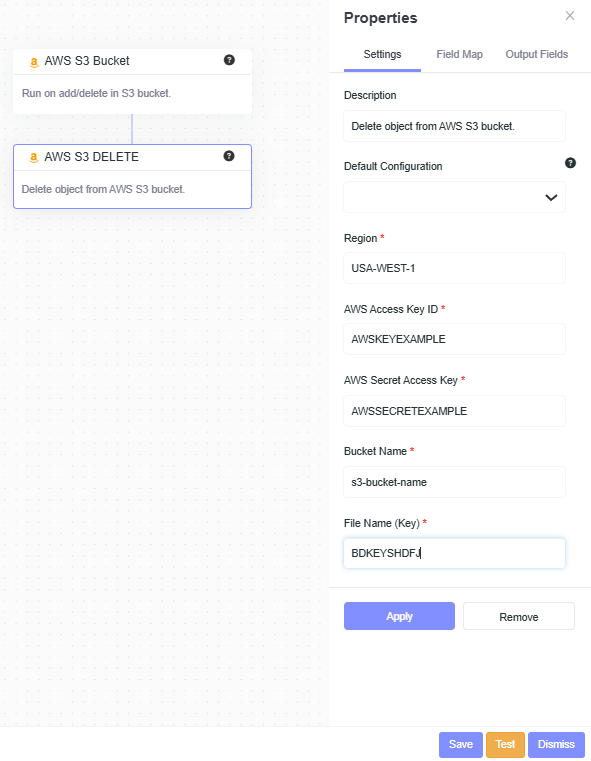
- Description: Delete object from AWS S3 bucket.
- Default Configuration: None
- Region: USA-WEST-1
- AWS Access Key ID: AWSEXAMPLEKEY
- AWS Secret Access Key: AWSSECRETEXAMPLE
- Function Name: s3-bucket-name
- File Name(Key): BDKEYSHDFJ
AWS S3 GET
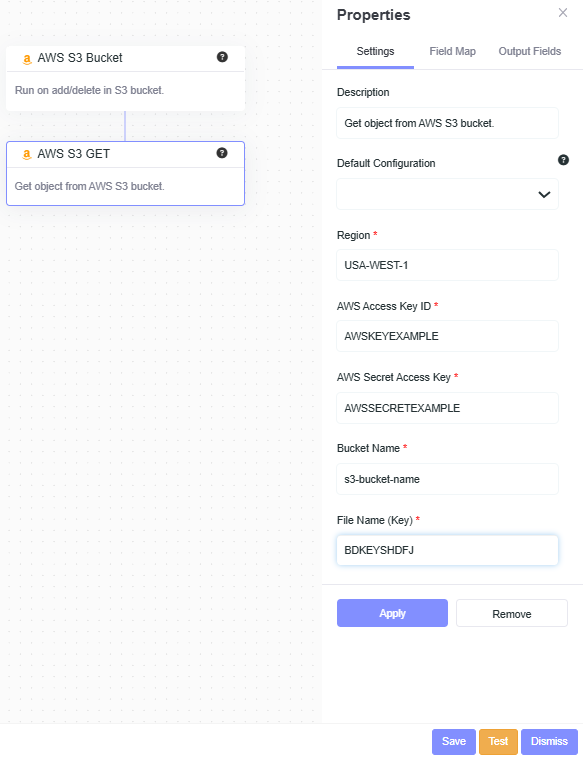
- Description: Get object from AWS S3 bucket.
- Default Configuration: None
- Region: USA-WEST-1
- AWS Access Key ID: AWSEXAMPLEKEY
- AWS Secret Access Key: AWSSECRETEXAMPLE
- Bucket Name: s3-bucket-name
- File Name(Key) : BDKEYSHDFJ
AWS S3 PUT
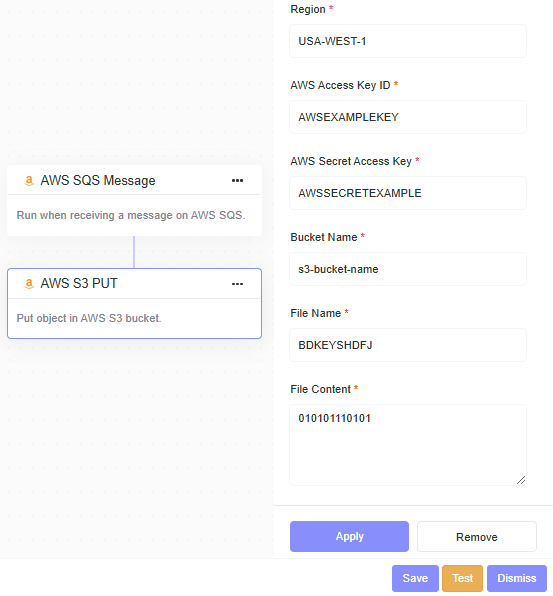
- Description: Put object in AWS S3 bucket.
- Default Configuration: None
- Region: USA-WEST-1
- AWS Access Key ID: AWSEXAMPLEKEY
- AWS Secret Access Key: AWSSECRETEXAMPLE
- Bucket Name: s3-bucket-name
- File Name(Key): BDKEYSHDFJ
- File Content: 010101110101
AWS SQS Send
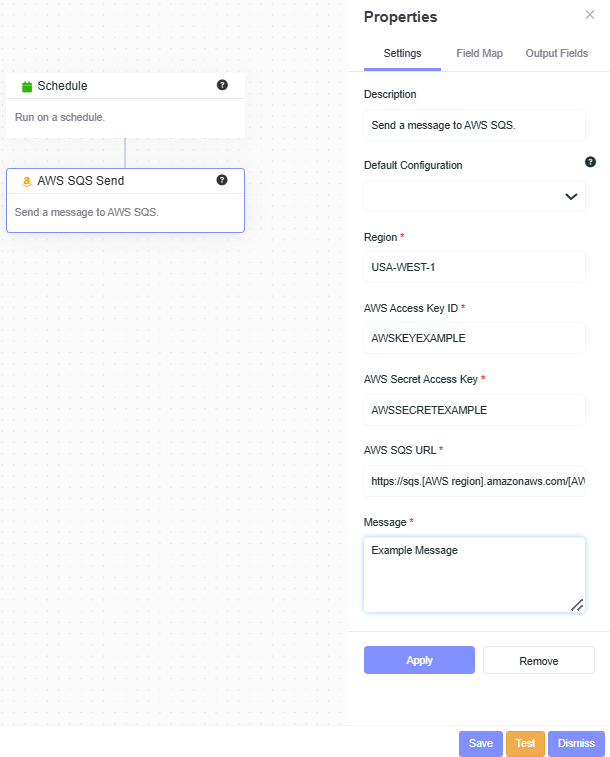
- Description: Send a message to AWS SQS.
- Default Configuration: None
- Region: USA-WEST-1
- AWS Access Key ID: AWSEXAMPLEKEY
- AWS Secret Access Key: AWSSECRETEXAMPLE
- AWS SQS URL: s3-bucket-name
- Message: Test Message
Base64
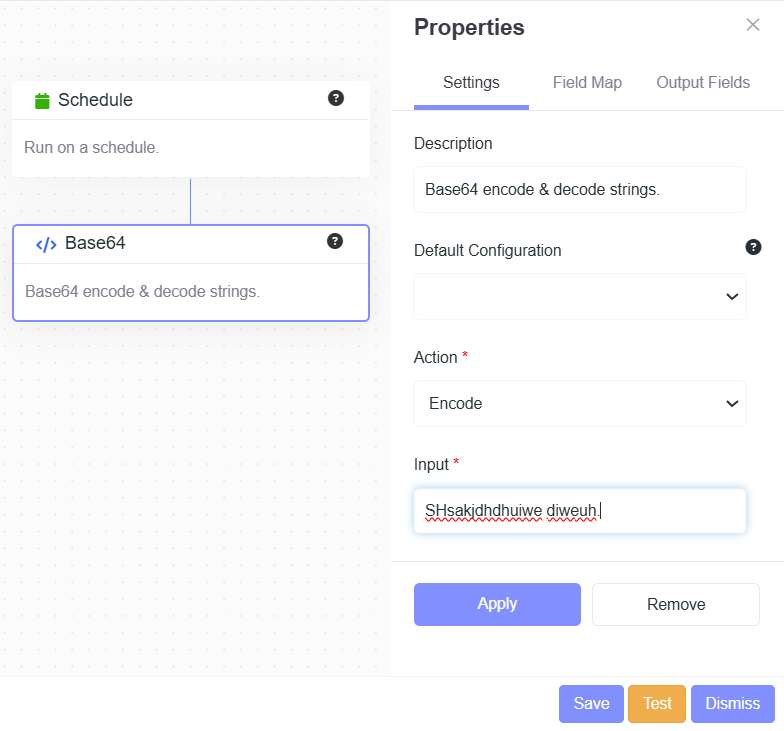
- Description: Base64 encode & decode strings.
- Default Configuration: None
- Action: Encode
- Input : Shsakjdhdhujwe diweuh.
Best Match
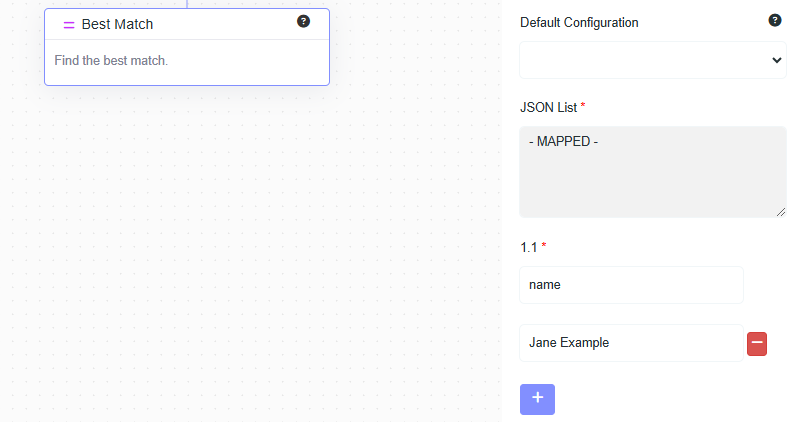
- Description: Find the best match.
- Default Configuration: None
- JSON List: -Mapped-
- Name: Jane Example
Call Webhook
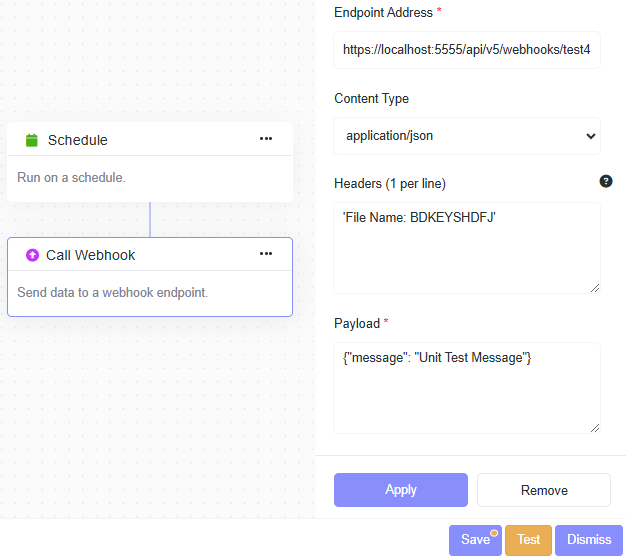
- Description: Send data to a webhook endpoint.
- Default Configuration: None
- Endpoint Address: https://localhost:5555/api/v5/webhooks/test4
- Content: application/json
- Headers (1 per line): 'File Name: BDKEYSHDFJ'
- Payload: {"message": "Unit Test Message"}
Classify
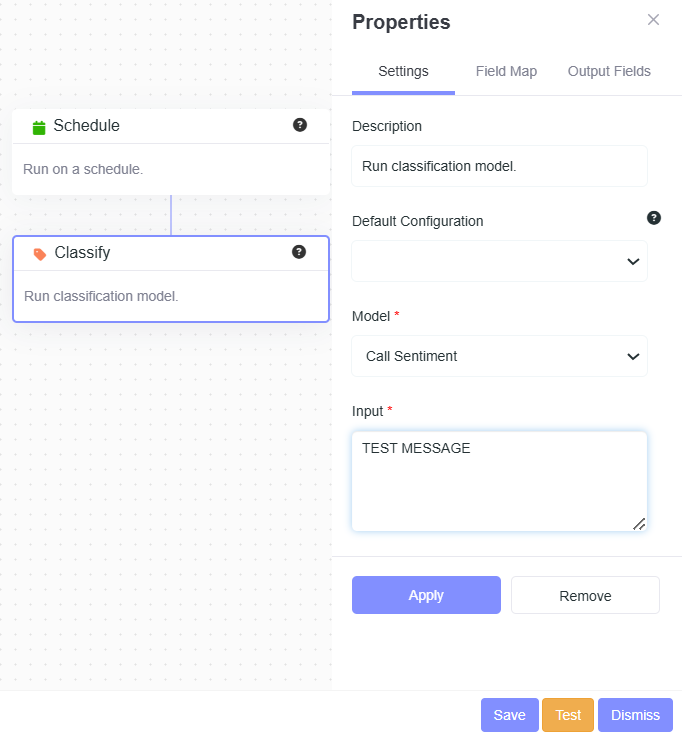
- Description: Run classification model.
- Default Configuration: None
- Model: Call Sentiment
- Input: TEST
Concatenate Strings
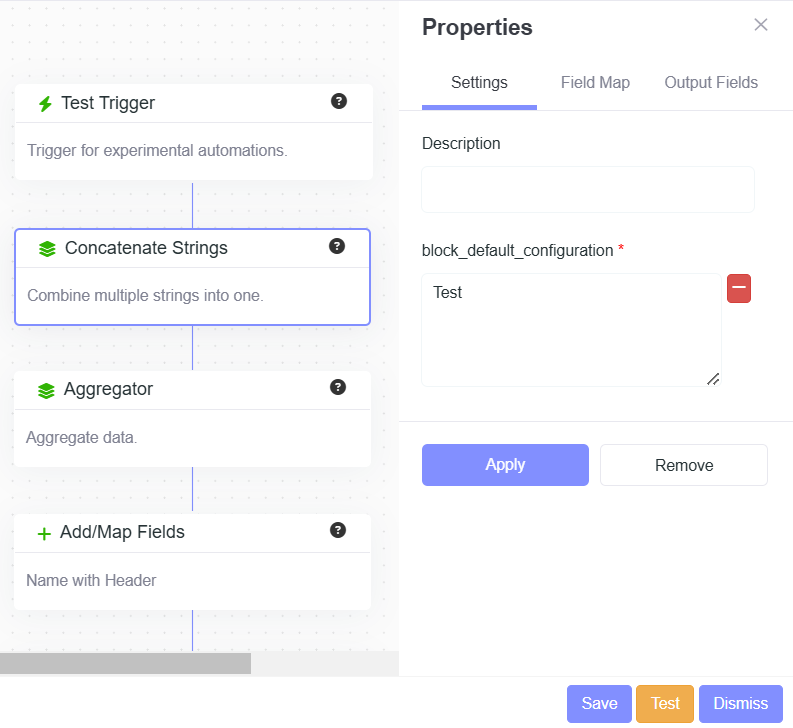
- Description: Find the best match.
- Default Configuration: None
- Separator: -
Context Search
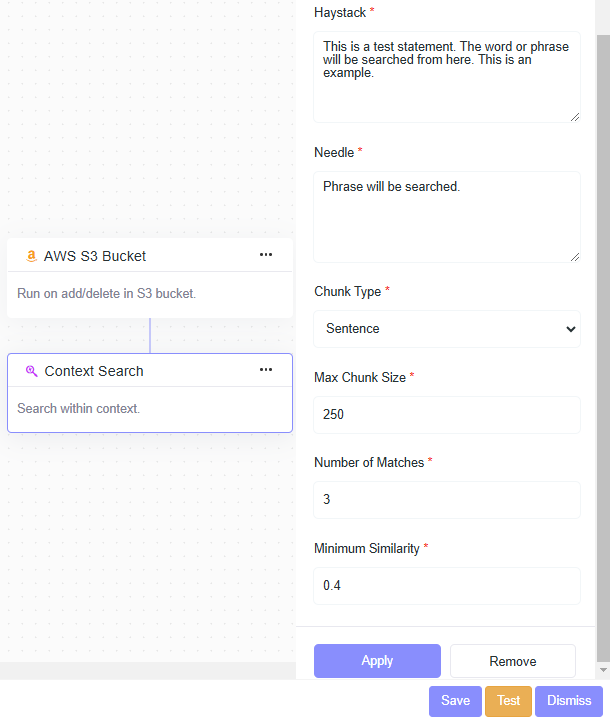
- Description: Search within context.
- Default Configuration: None.
- Haystack: This is a test statement where the word or phrase will be searched.
- Needle: Phrase will be searched.
- Chunk Type: Sentence.
- Max Chunk Size: 250
- Max Number of Matches to Return: 3
- Minimum Similarity: 0.4
- Continue When No Matches: YES
Convert Data
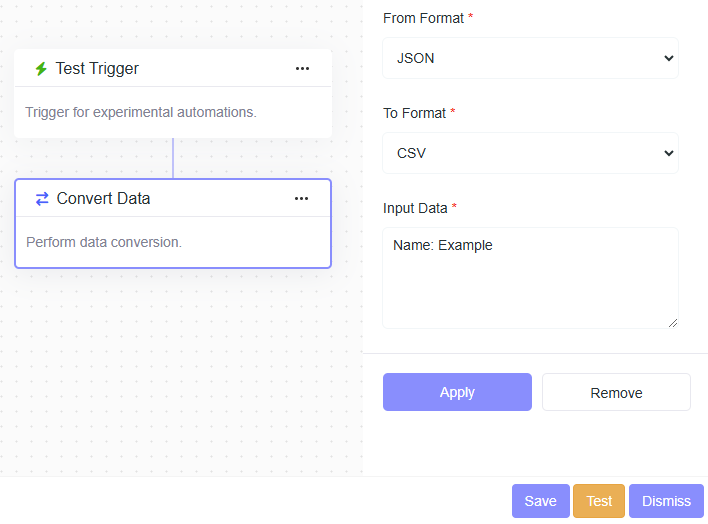
- Description: Perform data conversion.
- Default Configuration: None
- From Format: JSON
- To Format: CSV
- Input Data: Field: Test
Document Extractor
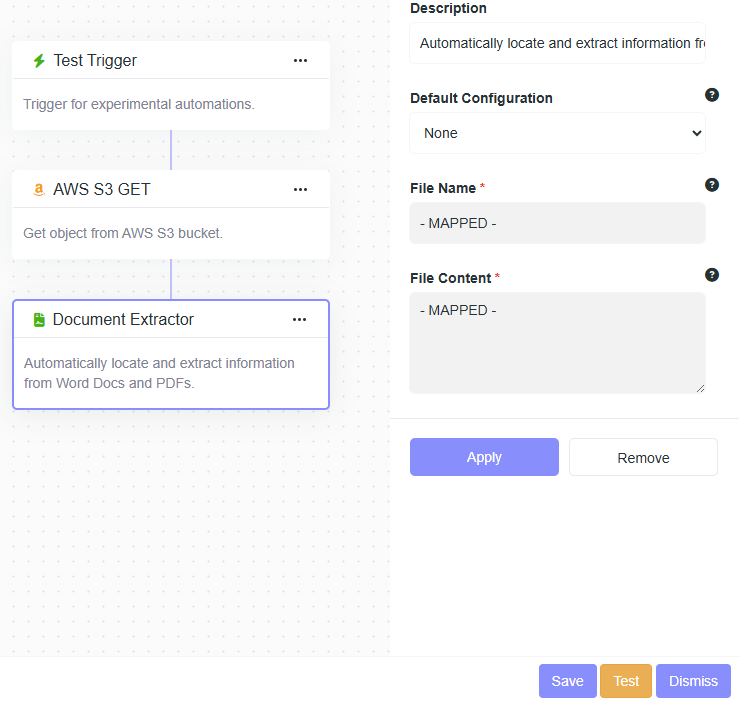
- Description: Automatically locate and extract information from Word Docs and PDFs.
- Default Configuration: None
- Activity: -Mapped-
- Payload: -Mapped-
Fuzzy Matcher
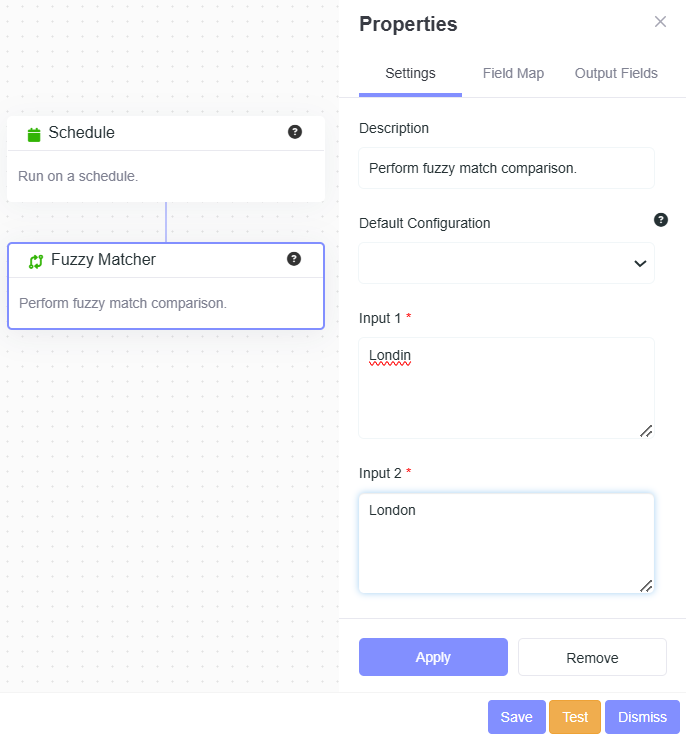
- Description: Perform fuzzy match comparison.
- Default Configuration: None
- Input 1: Londin
- Input 2: London
Google Docs Create
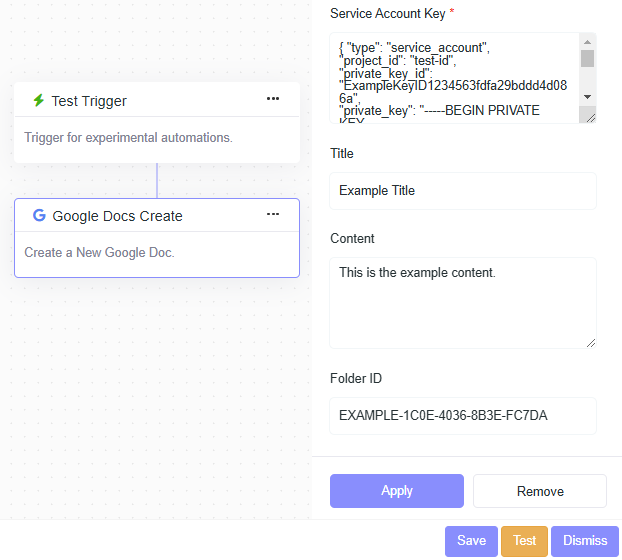
- Description: Create a New Google Doc.
- Default Configuration: None
- Service Account Key: { "type": "service_account",
"project_id": "test-id",
"private_key_id": "ExampleKeyID1234563fdfa29bddd4d086a",
"private_key": "-----BEGIN PRIVATE KEY-----\example\ni5G2fseWv13r1PEge8qCNVGS/private\key\123456789\abcdefghijklmno\PQRSTUV/wXYz\qwertyuiop/ASDFGHJKL\ZXCVBNM/FGHJ \a1b2c3d4\EXAMPLE1234/\EXAMPLE56789\q1w2e3r4t5y67yu7/lU89071\n-----END PRIVATE KEY-----\n",
"client_email": "example@test-project.iam.gserviceaccount.com",
"client_id": "0123456789101112",
"auth_uri": "https://accounts.google.com/o/oauth2/auth",
"token_uri": "https://oauth2.googleapis.com/token",
"auth_provider_x509_cert_url": "https://www.googleapis.com/oauth2/v1/certs",
"client_x509_cert_url": "https://www.googleapis.com/robot/v1/metadata/x509/toddfox%40symbient-ai.iam.gserviceaccount.com",
"universe_domain": "googleapis.com"
} - Title: Example Title
- Content: This is the example content.
- Folder ID: EXAMPLE-1C0E-4036-8B3E-FC7DA
Google Docs Read
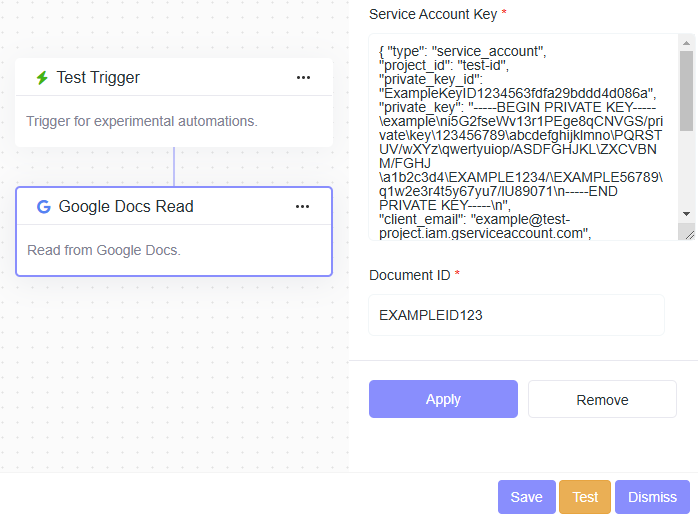
- Description: Read from Google Docs.
- Default Configuration: None
- Service Account Key: { "type": "service_account",
"project_id": "test-id",
"private_key_id": "ExampleKeyID1234563fdfa29bddd4d086a",
"private_key": "-----BEGIN PRIVATE KEY-----\example\ni5G2fseWv13r1PEge8qCNVGS/private\key\123456789\abcdefghijklmno\PQRSTUV/wXYz\qwertyuiop/ASDFGHJKL\ZXCVBNM/FGHJ \a1b2c3d4\EXAMPLE1234/\EXAMPLE56789\q1w2e3r4t5y67yu7/lU89071\n-----END PRIVATE KEY-----\n",
"client_email": "example@test-project.iam.gserviceaccount.com",
"client_id": "0123456789101112",
"auth_uri": "https://accounts.google.com/o/oauth2/auth",
"token_uri": "https://oauth2.googleapis.com/token",
"auth_provider_x509_cert_url": "https://www.googleapis.com/oauth2/v1/certs",
"client_x509_cert_url": "https://www.googleapis.com/robot/v1/metadata/x509/toddfox%40symbient-ai.iam.gserviceaccount.com",
"universe_domain": "googleapis.com"
} - Document ID: EXAMPLE123
Google Docs Write
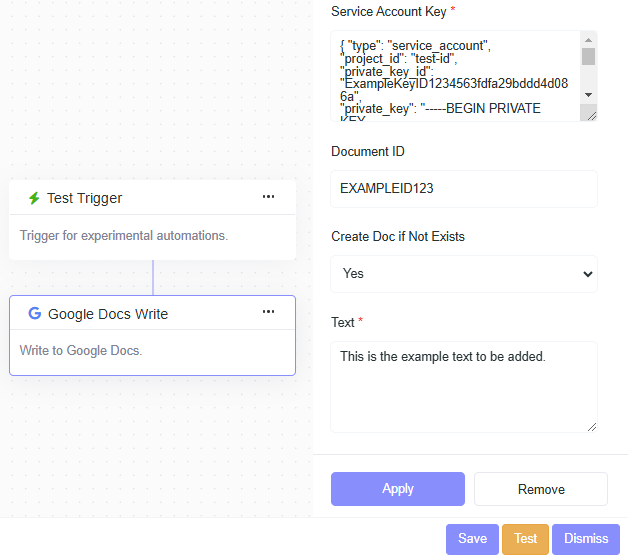
- Description: Write to Google Docs.
- Default Configuration: None
- Service Account Key: { "type": "service_account",
"project_id": "test-id",
"private_key_id": "ExampleKeyID1234563fdfa29bddd4d086a",
"private_key": "-----BEGIN PRIVATE KEY-----\example\ni5G2fseWv13r1PEge8qCNVGS/private\key\123456789\abcdefghijklmno\PQRSTUV/wXYz\qwertyuiop/ASDFGHJKL\ZXCVBNM/FGHJ \a1b2c3d4\EXAMPLE1234/\EXAMPLE56789\q1w2e3r4t5y67yu7/lU89071\n-----END PRIVATE KEY-----\n",
"client_email": "example@test-project.iam.gserviceaccount.com",
"client_id": "0123456789101112",
"auth_uri": "https://accounts.google.com/o/oauth2/auth",
"token_uri": "https://oauth2.googleapis.com/token",
"auth_provider_x509_cert_url": "https://www.googleapis.com/oauth2/v1/certs",
"client_x509_cert_url": "https://www.googleapis.com/robot/v1/metadata/x509/toddfox%40symbient-ai.iam.gserviceaccount.com",
"universe_domain": "googleapis.com"
} - Document ID: EXAMPLE123
- Create Doc if Not Exists: Yes
- Text: This is the example text to be added.
HTTP GET
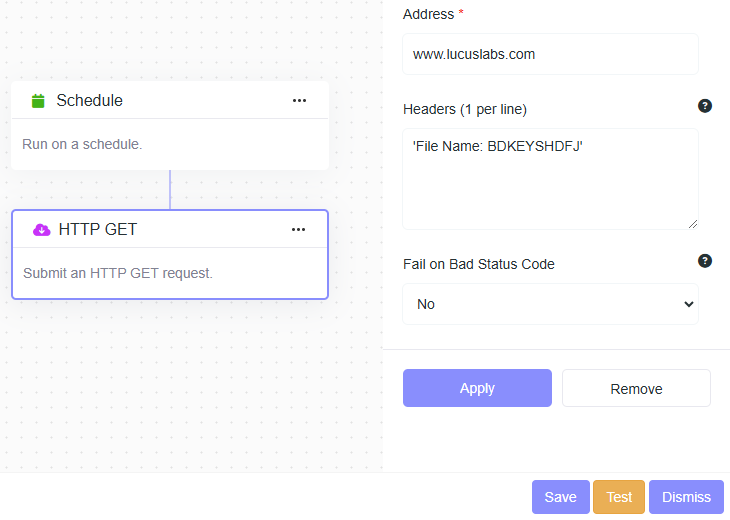
- Description: Submit an HTTP GET request.
- Default Configuration: None
- Address: www.lucuslabs.com
- Headers (1 per line): 'File Name: BDKEYSHDFJ'
- Fail on Bad Status Code: No
HTTP POST
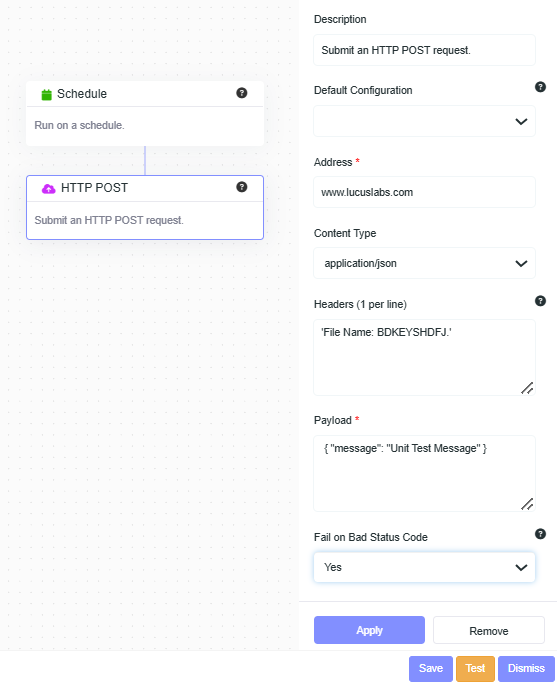
- Description: Submit an HTTP POST request.
- Default Configuration: None
- Address: www.lucuslabs.com
- Content Type: application/json
- Headers (1 per line): 'File Name: BDKEYSHDFJ'
- Payload: {"message": "Unit Test Message"}
- Fail on Bad Status Code: No
HTTP PUT
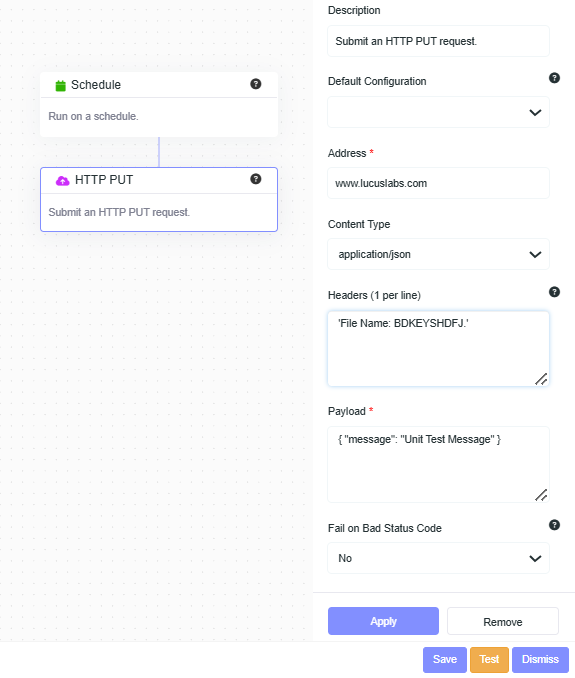
- Description: Submit an HTTP PUT request.
- Default Configuration: None
- Address: www.lucuslabs.com
- Content Type: application/json
- Headers (1 per line): 'File Name: BDKEYSHDFJ'
- Payload: {"message": "Unit Test Message"}
- Fail on Bad Status Code: No
JSON Parser
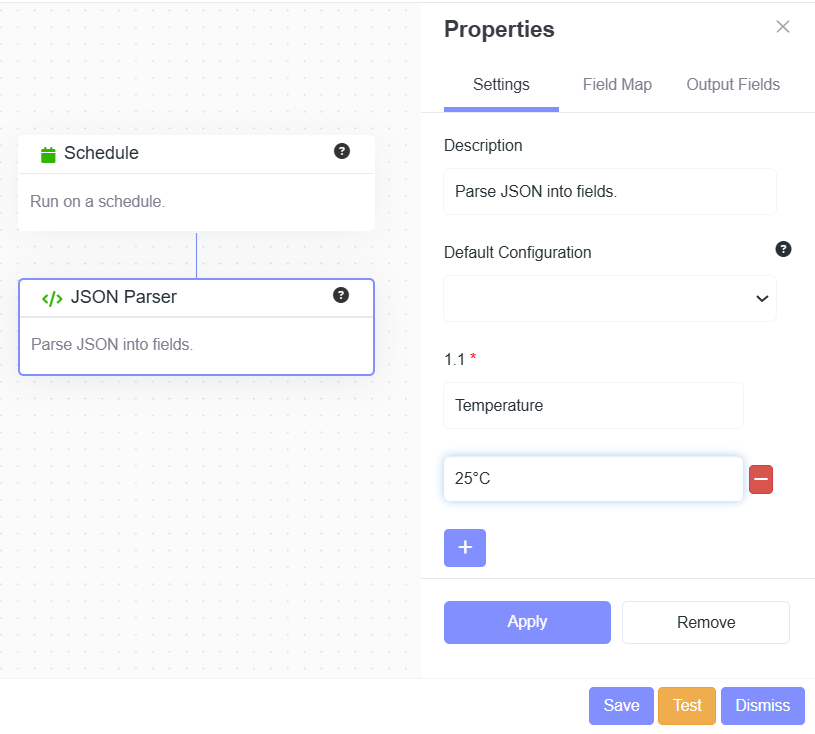
- Description: Parse JSON into fields.
- Default Configuration: None
- JSON Object:
LLM
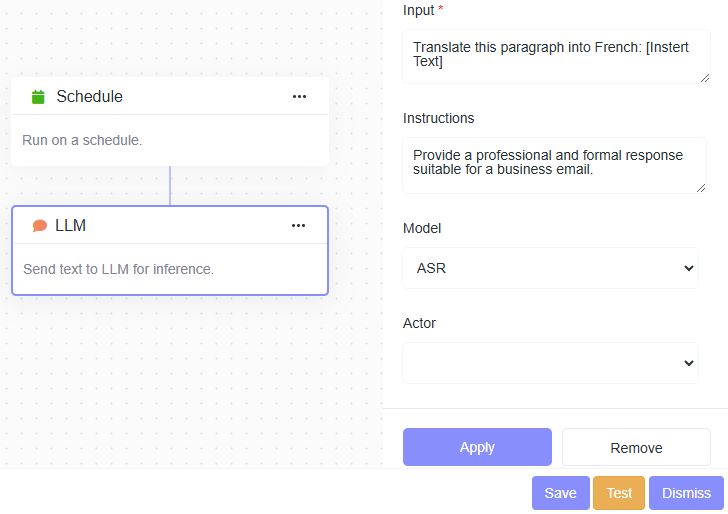
- Description: Send text to LLM for inference.
- Default Configuration: None
- Input: Translate this paragraph into French: [Instert Text]
- Instructions: Provide a professional and formal response suitable for a business email.
- Model: ASR
- Actor:
MD5 Hash
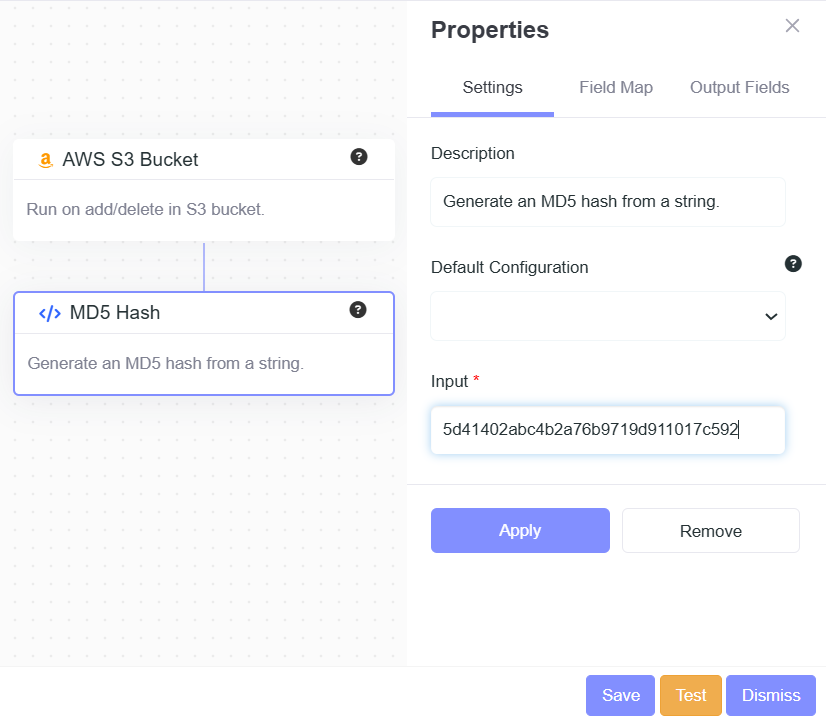
- Description: Generate an MD5 hash from a string.
- Default Configuration: None
- Input: 5d41402abc4b2a76b9719d911017c592
Run JS Code
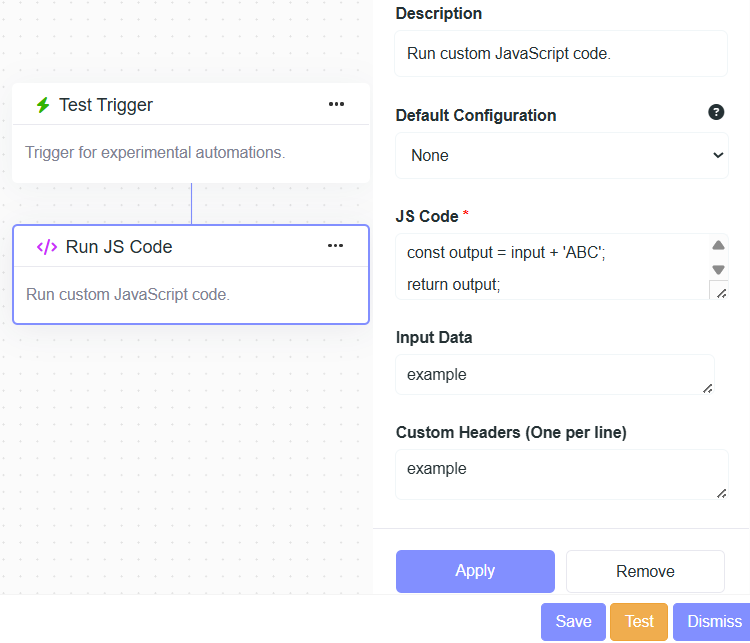
- Description: Run custom JavaScript code.
- Default Configuration: None
- JS Code: const output = input + 'ABC'; return output;
- Input Data: example
- Custom Headers (One per line): example
Save Draft
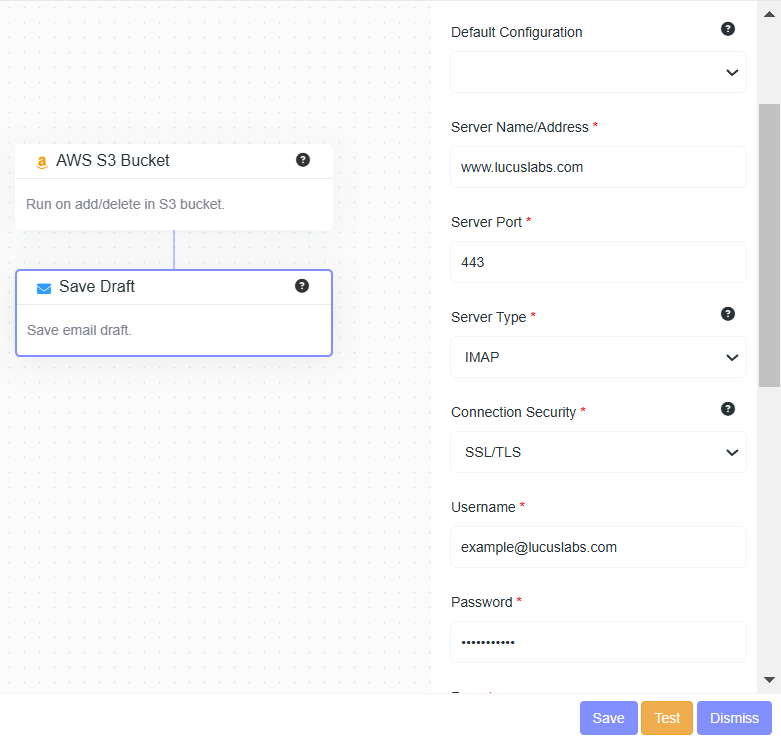
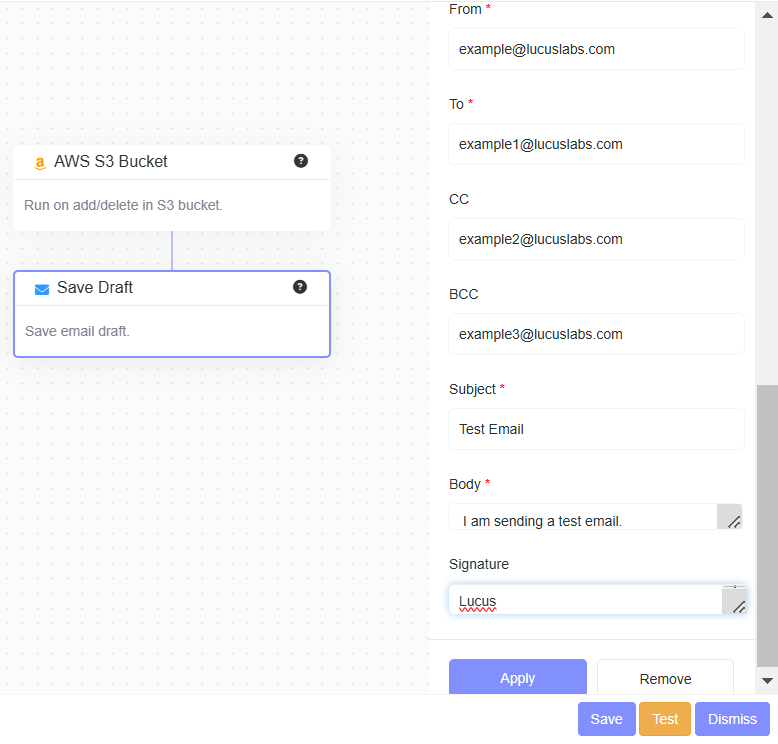
- Description: Save email draft.
- Default Configuration: None
- Description: Save email draft.
- Default Configuration: None.
- Server Name/Address: www.lucuslabs.com
- Server Port: 443
- Server Type: IMAP
- Connection Security: SSL/TLS
- Username: example@lucuslabs.com
- Password: PasswordExample@123
- From: example@lucuslabs.com
- To: example1@lucuslabs.com
- CC: example2@lucuslabs.com
- BCC: example3@lucuslabs.com
- Subject: Test Email
- Body: I Am Sending a Test Email
- Signature: Lucas
- Attachment File: -Mapped-
- Attachment File Name: Name123.
Save Draft (Office 365)
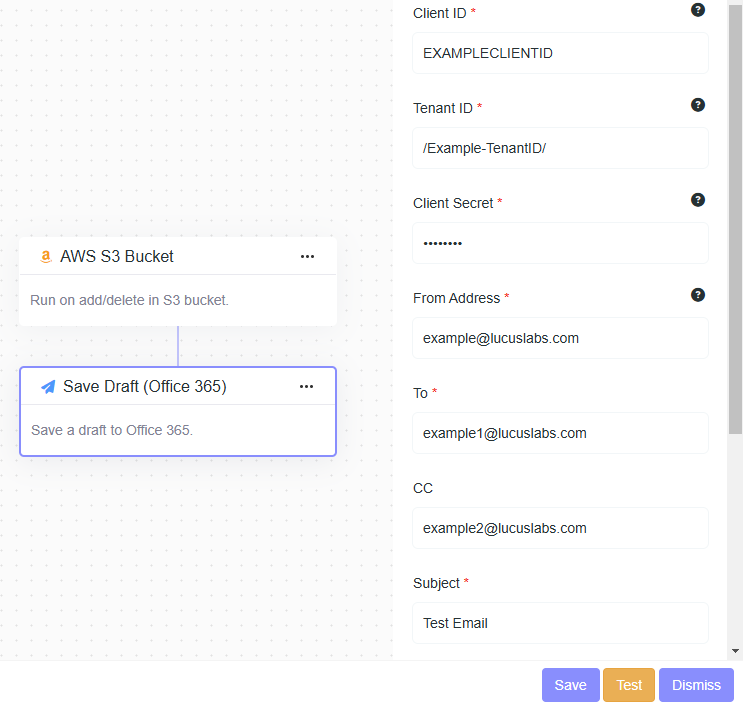
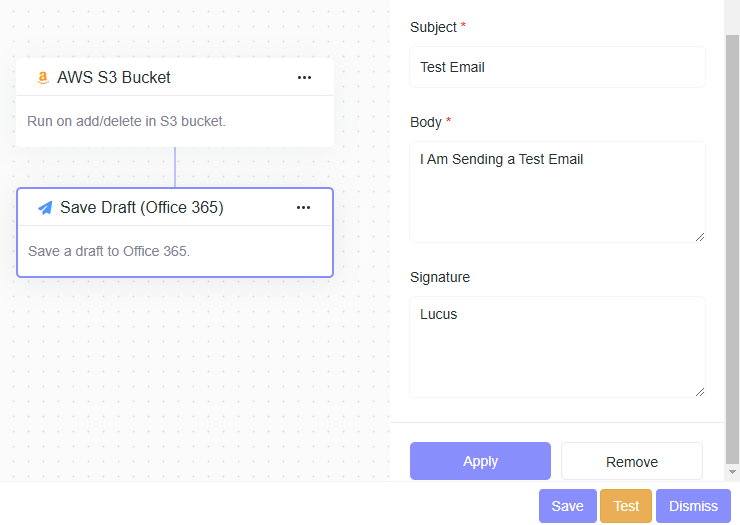
- Description: Save a draft to Office 365.
- Default Configuration: None.
- Client ID: EXAMPLECLIENTID
- Tenant ID: /Example-TenantID/
- Client Secret: PasswordExample@123
- From Address : example@lucuslabs.com
- To: example1@lucuslabs.com
- CC: example2@lucuslabs.com
- Subject: Test Email
- Body: I Am Sending a Test Email
- Signature: Lucus
- Attachment File: -Mapped-
- Attachment File Name: Name123.
Save LLM Datasource
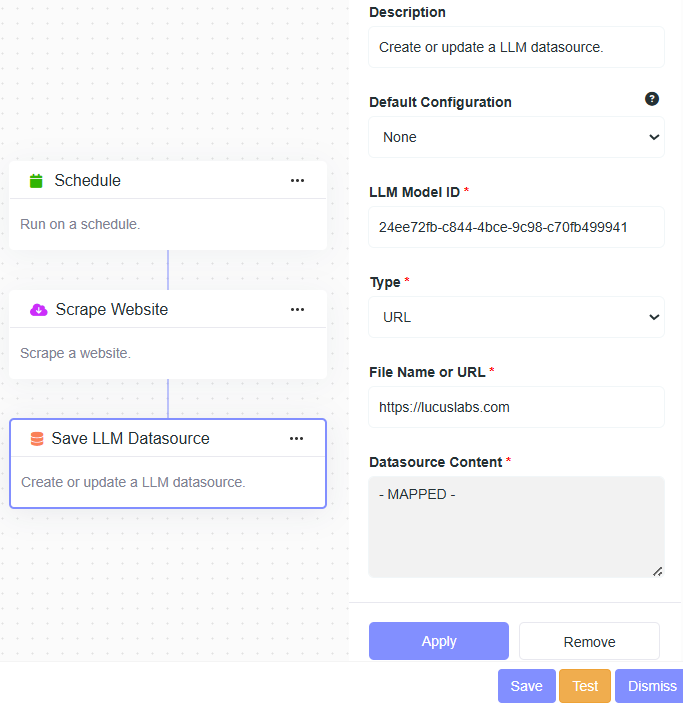
- Description: Create or update a LLM datasource.
- Default Configuration: None
- LLM Model ID: 24ee72fb-c844-4bce-9c98-c70fb499941
- Type: URL
- File Name or URL: https://lucuslabs.com/
- Datasource Content: -MAPPED-
Scrape Website
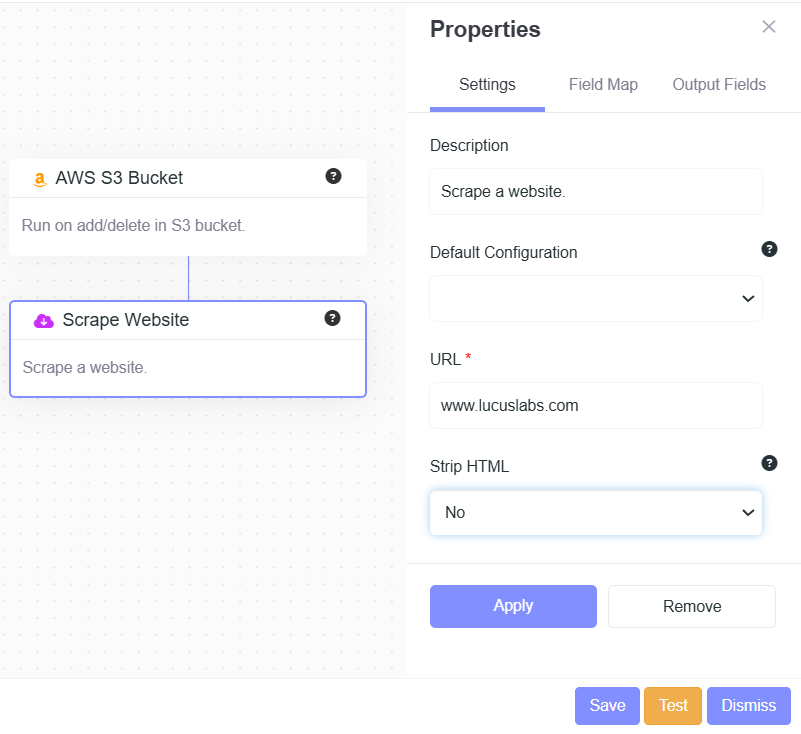
- Description: Scrape a website.
- Default Configuration: None
- URL: www.lucuslabs.com
- Strip HTML: No
Search Web
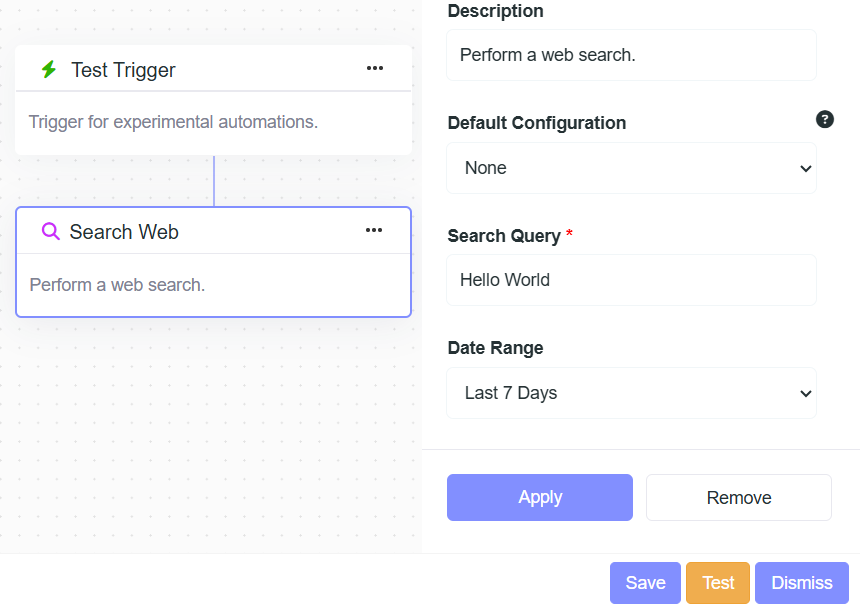
- Description: Perform a web search.
- Default Configuration: None
- Search Query: Hello World
- Date Range: Last 7 Days
Send Email
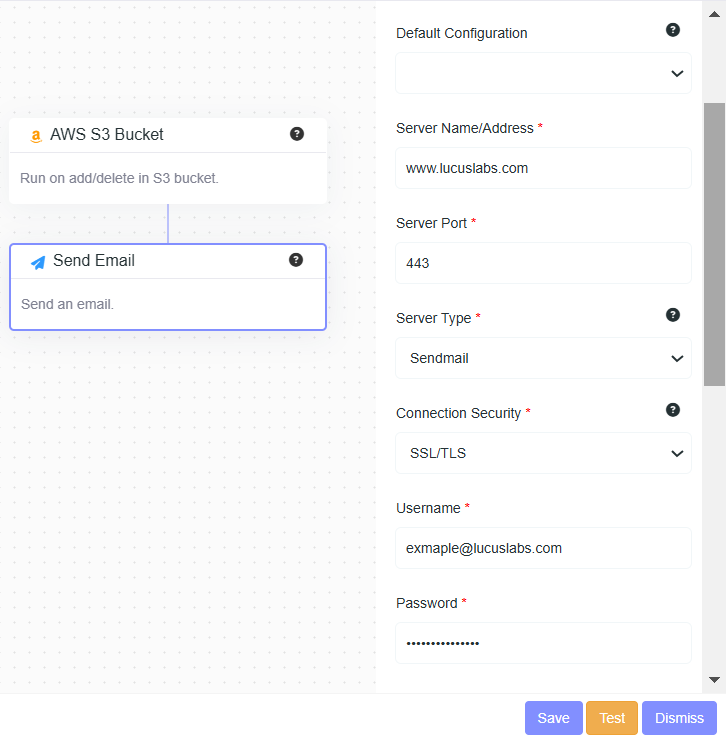
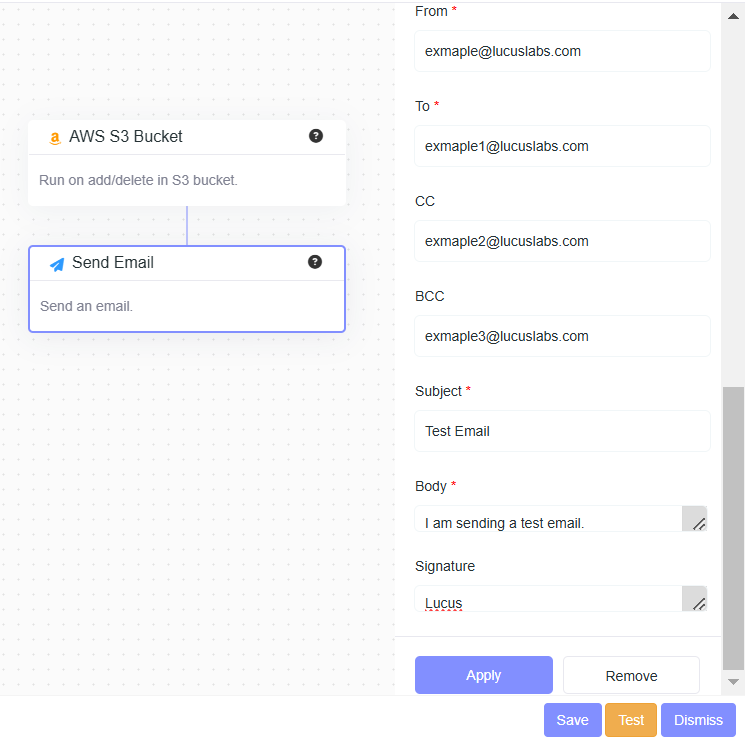
- Description: Send an email.
- Default Configuration: None
- Description: Send an email.
- Default Configuration: None.
- Server Name/Address: www.lucuslabs.com
- Server Port: 443
- Server Type: Send mail
- Connection Security: SSL/TLS
- Username: example@lucuslabs.com
- Password: PasswordExample@123
- From: example@lucuslabs.com
- To: example1@lucuslabs.com
- CC: example2@lucuslabs.com
- BCC: example3@lucuslabs.com
- Subject: Test Email
- Body: I Am Sending a Test Email
- Signature: Lucas
- Attachment File: -Mapped-
- Attachment File Name: Name123.
Send Email (Office 365)
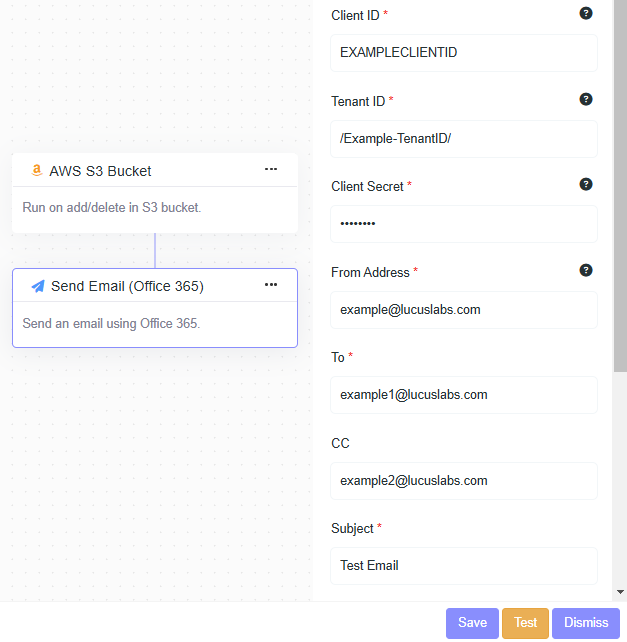
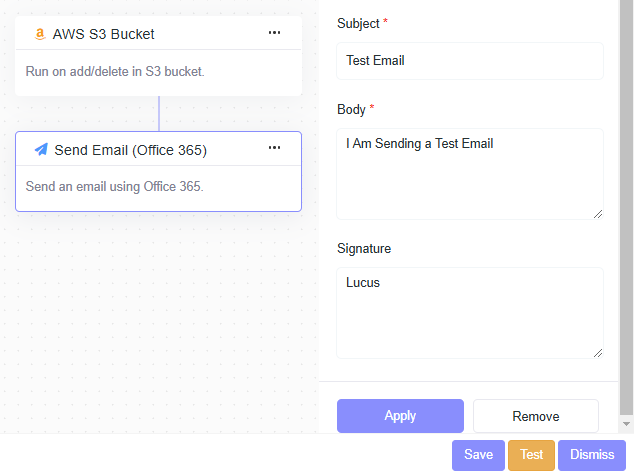
- Description: Send an email using Office 365.
- Default Configuration: None.
- Client ID: EXAMPLECLIENTID
- Tenant ID: /Example-TenantID/
- Client Secret: PasswordExample@123
- From Address : example@lucuslabs.com
- To: example1@lucuslabs.com
- CC: example2@lucuslabs.com
- Subject: Test Email
- Body: I Am Sending a Test Email
- Signature: Lucus
- Attachment File: -Mapped-
- Attachment File Name: Name123.
Transcribe Audio
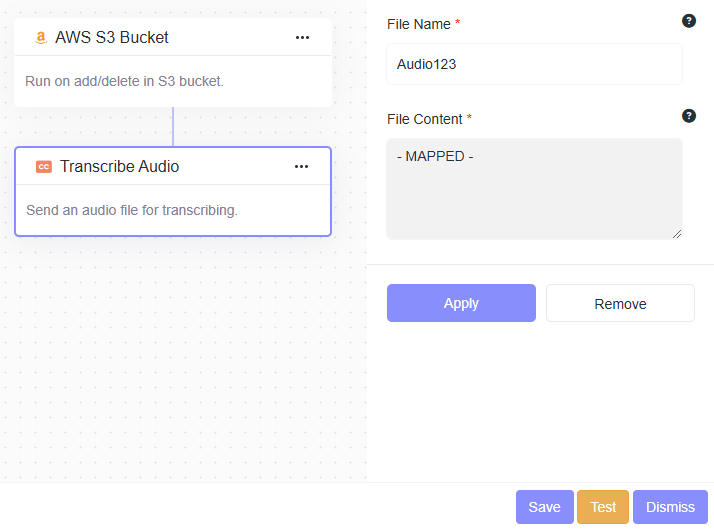
- Description: Send an audio for transcribing.
- Default Configuration: None
- File Name: Audio123
- File Content:
Transcription History
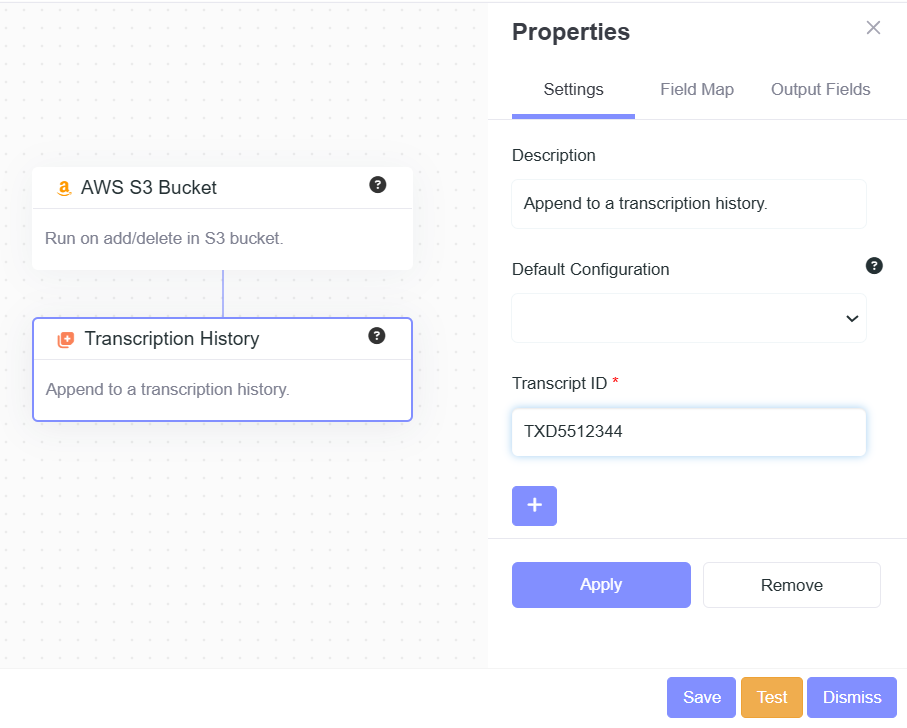
- Description: Append to a transcription history.
- Default Configuration: None
- Transcript ID: TXD5512344
Transcription Lookup
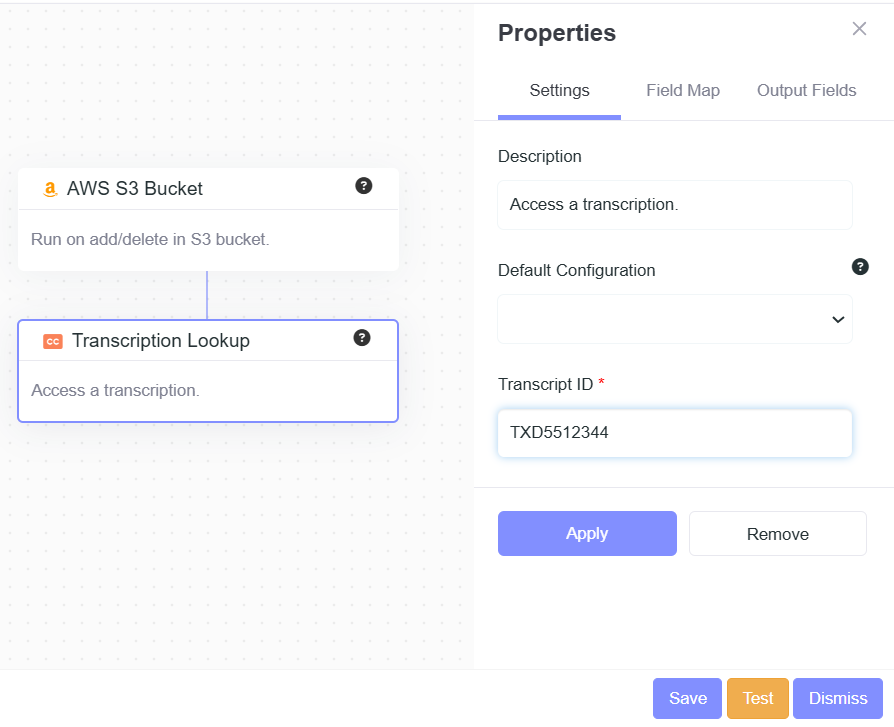
- Description: Access a transcription.
- Default Configuration: None
- Transcript ID: TXD5512344
Transcription Update
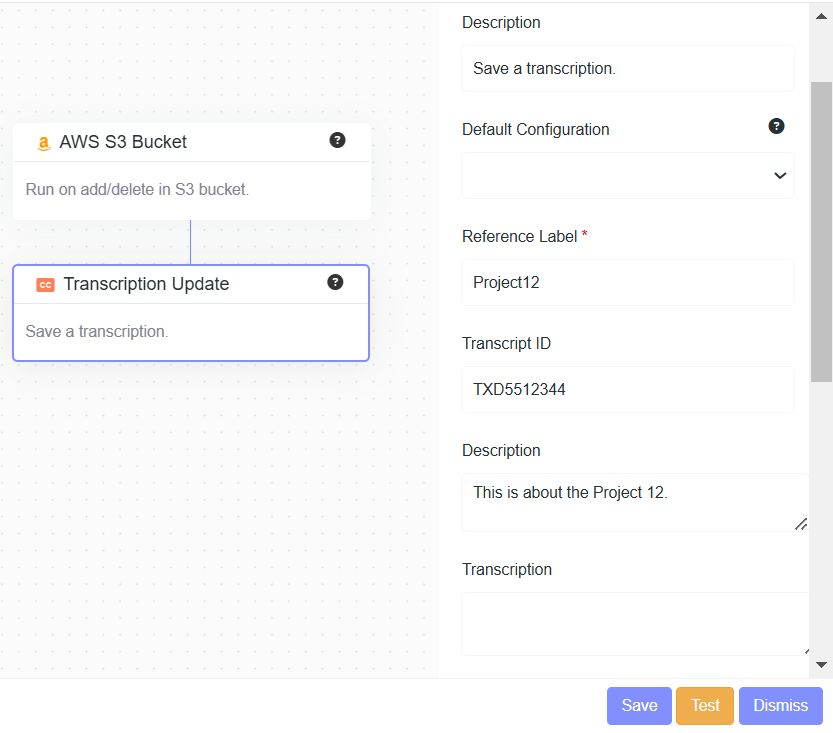
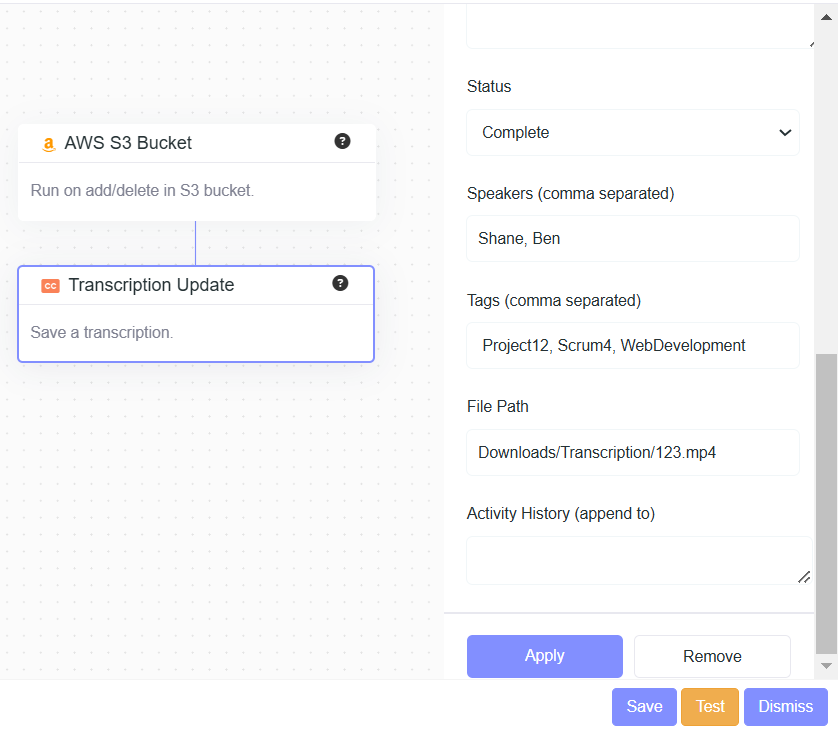
- Description: Save a transcription.
- Default Configuration: None
- Reference Lable: Project12
- Transcript ID: TXD5512344
- Description: This is about the Project12
- Transcription: SSL/TLS
- Status: Complete
- Speakers (comma separated): Shane, Ben
- Tags (comma separated): Project12, Scrum4, WebDevelopment
- File Path: Downloads/Transcription/123.mp4
- Activity History (append to):